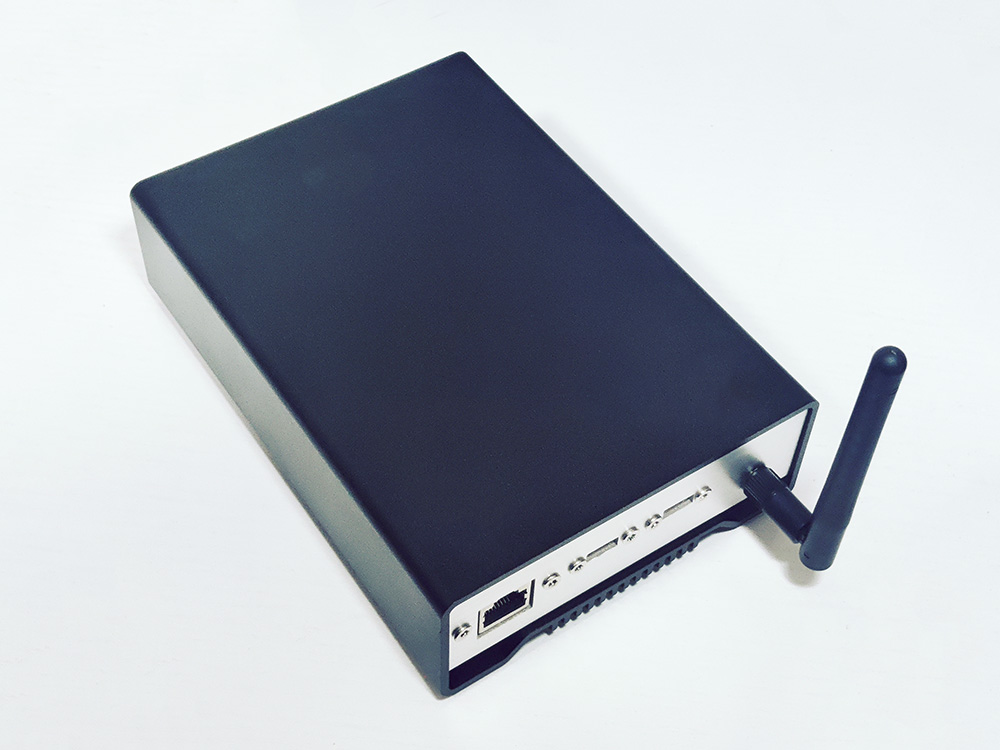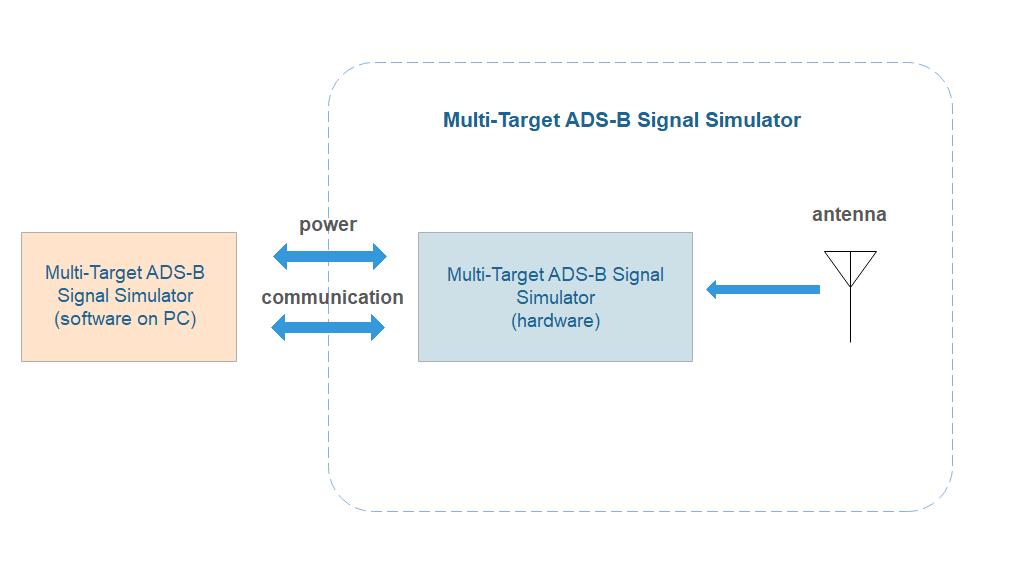| Introduction |
|
ADSB-SIM600 is a multi-target ADS-B signal simulator that transmits ADS-B signals at 1090MHz, capable of simulating the transmission of ADS-B signals of up to 600 aircrafts. This kind of device is sometimes also called ADS-B signal emulator or ADS-B signal generator.
The ADSB-SIM600 encodes aircraft DF17 messages and transmit the messages for reception and decoding by other ADS-B receivers.
ADSB-SIM600 can be used in research and development departments for verifying and stress-testing the reception and decoding functionality of ADS-B receivers, setting up demonstration and verification environments for ADS-B systems in laboratories, as well as conducting performance and stress tests for ADS-B display software, among other applications.
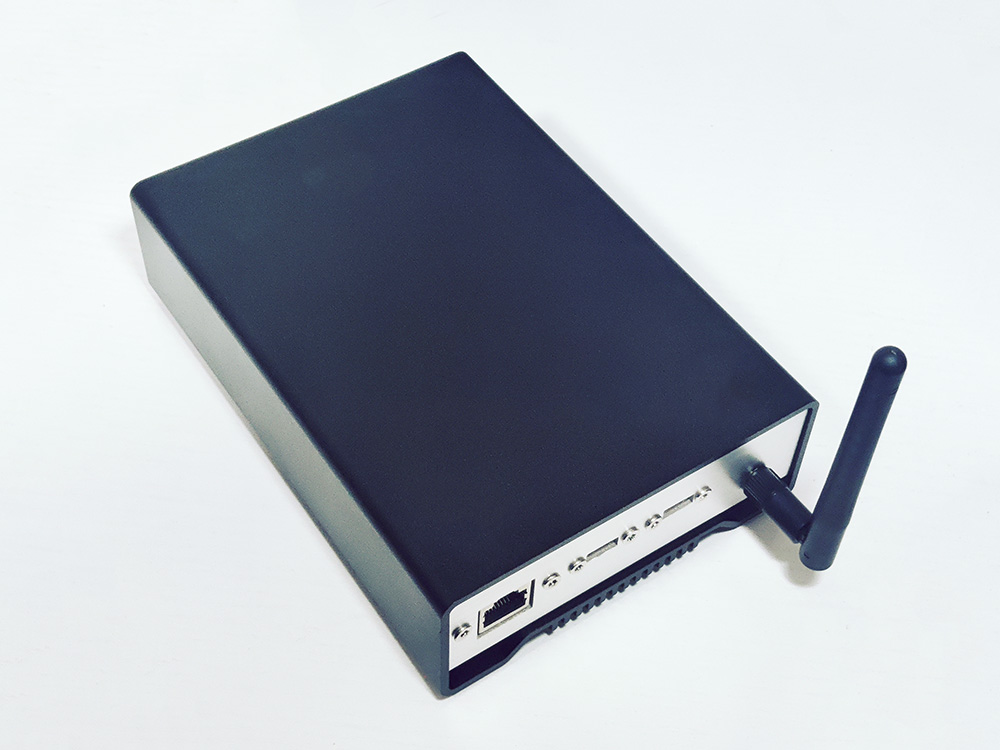
|
| Specifications |
|
• Input Voltage: DC 5V
• Power Consumption: 2W
• Operating Temperature: -20°C to +60°C (Sometimes can work down to -40°C, but it’s not for sure)
• Transmit Power: ≥ -20dBm (adjustable before leaving factory)
• Number of Simulated Targets: 600
• Processing Capacity: ≥1500 messages per second
• Processing Delay: <1mS
• ADS-B Data Format: DF17
• Antenna Connector: SMA female
• Input Interface: Ethernet port
• Physical Size: 170*120*46 mm
|
| System Architecture |
|
The ADSB-SIM600 consists primarily of hardware equipment and configuration software. The hardware equipment is a dedicated ADS-B transmitter. Through its built-in powerful hardware platform, it generates precise ADS-B timing and encodes multiple targets with multiple pieces of information to simulate the transmission of ADS-B target aircrafts as required by the configuration software.
ADSB-SIM600 hardware and software connection diagram as shown in Figure1.
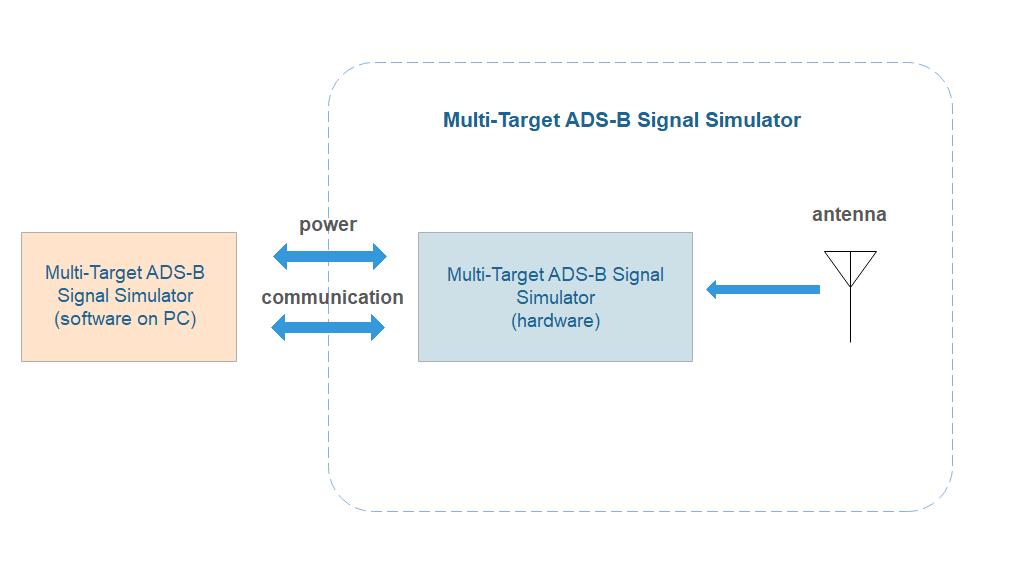
Figure 1: Hardware and Software Connection Diagram
The IP address of the ADSB-SIM600 is 192.168.2.2. In this version, the IP address can’t be configured. Therefore, the IP address of the PC where the configuration software is installed needs to be set to 192.168.2.XXX. For the purpose of this manual, the IP address of the PC is set to 192.168.2.100 as an example.
|
| Usage Precautions |
|
Due to the fact that ADSB-SIM600 will emit standard ADS-B signals, these signals can be received by ADS-B receivers. Although the transmission power is very low, there is still a possibility of being received by nearby ADS-B receivers.
Therefore, it is recommended that users do not use ADSB-SIM600 outside. Instead, you can connect the ADS-B simulator to the tested ADS-B receiver using a cable with an attenuator. If users must transmit the ADS-B signal into air (for example, when testing multiple receivers simultaneously), it is advisable to conduct the test inside a room, as far as you can away from windows and minimize the transmission time.
|
| Configuration Software |
|
Configuration Software for Multi-Target ADS-B Signal Simulator is utilized to simulate aircraft targets, generate necessary messages for transmission, and transmit these messages to the hardware of the Multi-Target ADS-B Signal Simulator through a communication interface.
|
 Multi-Target ADS-B Signal Simulator ADSB-SIM600 User Manual
Multi-Target ADS-B Signal Simulator ADSB-SIM600 User Manual